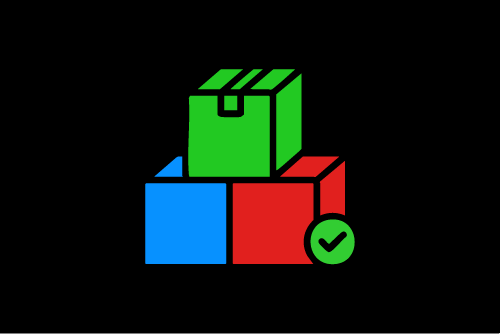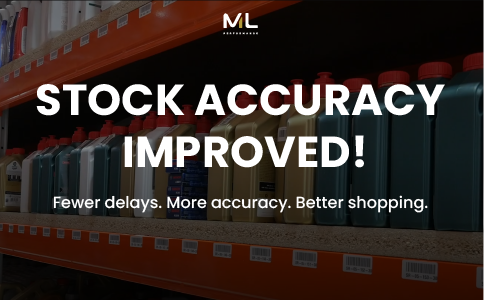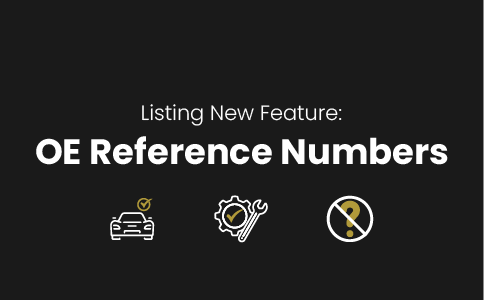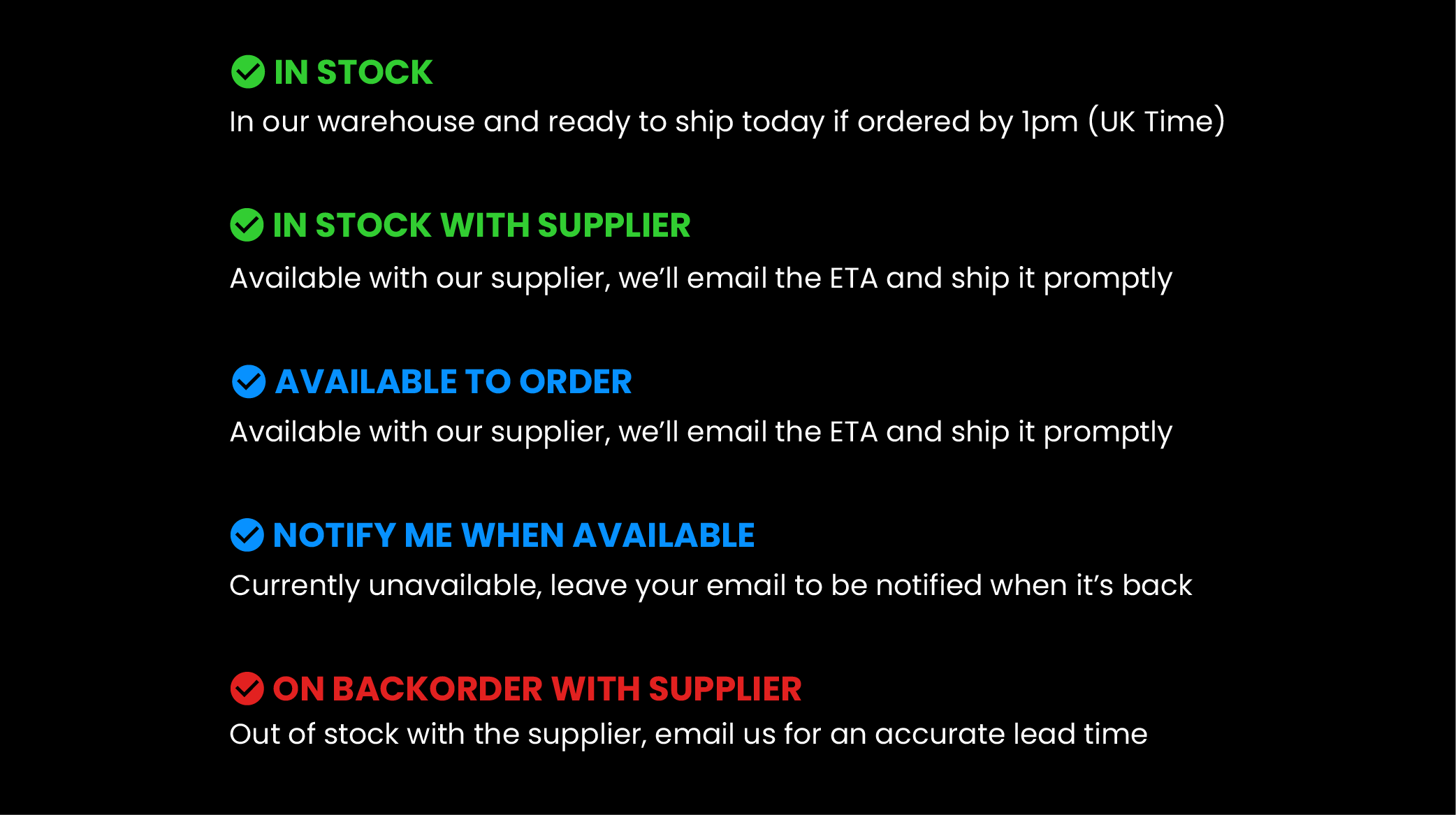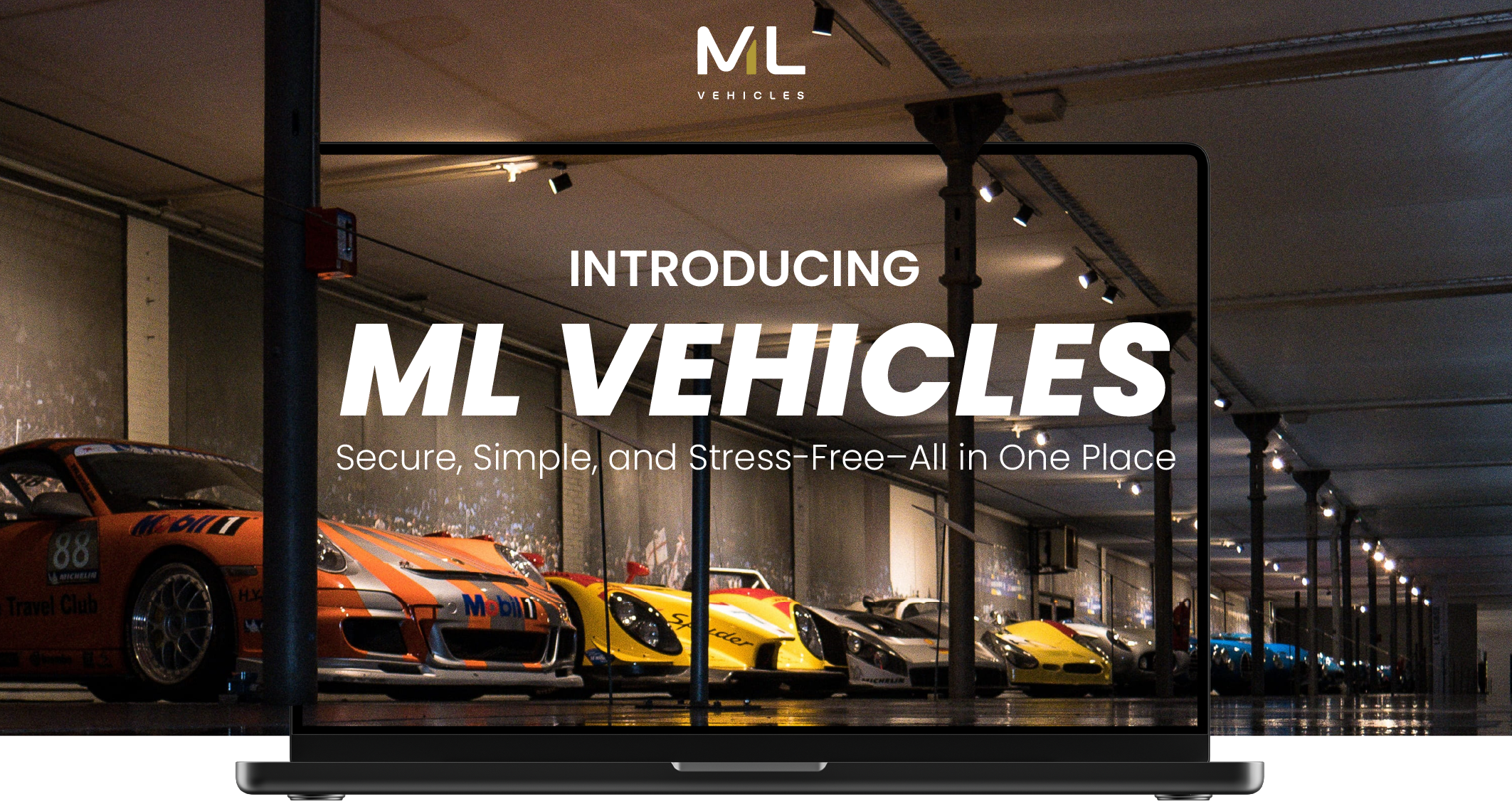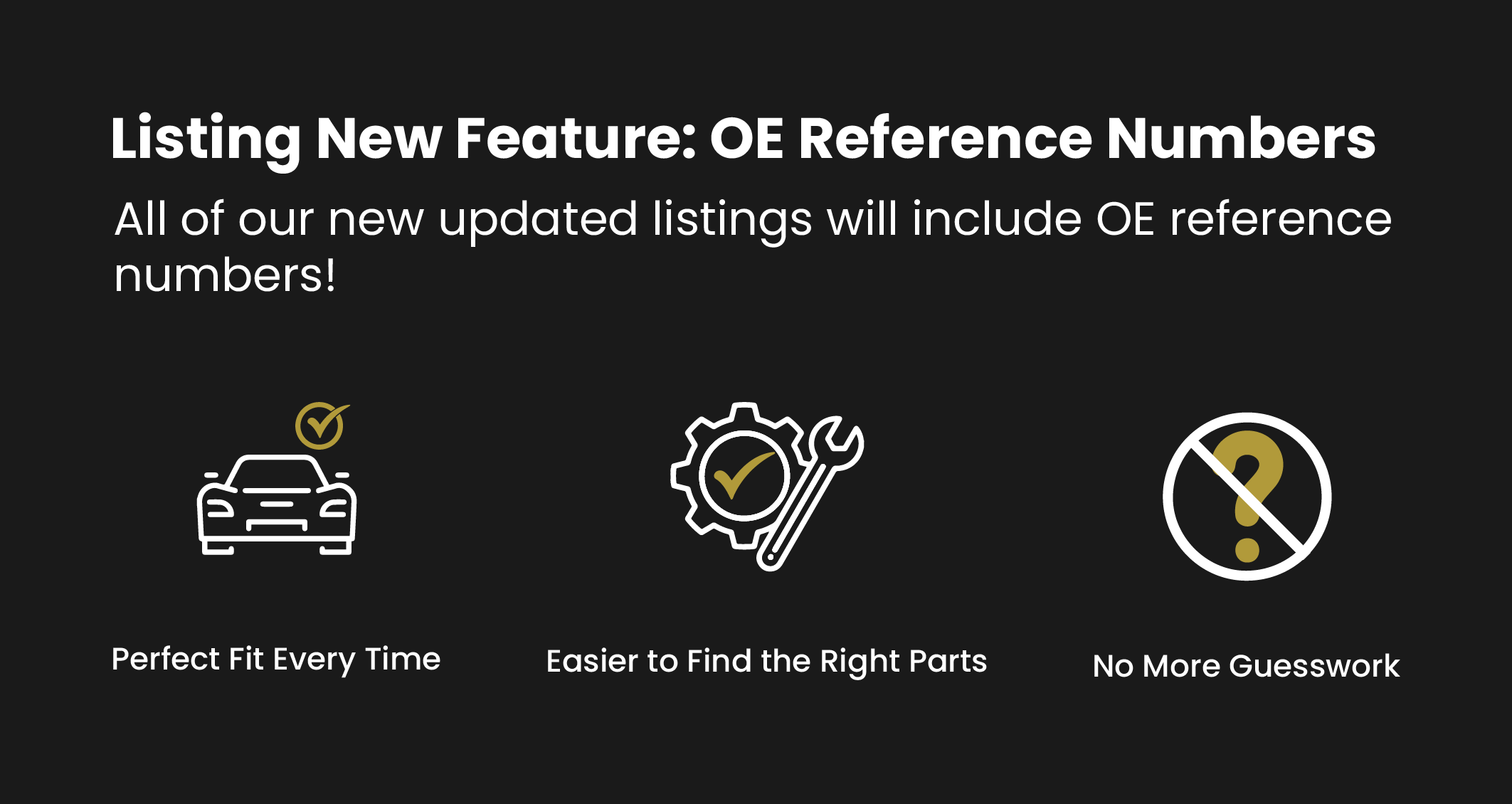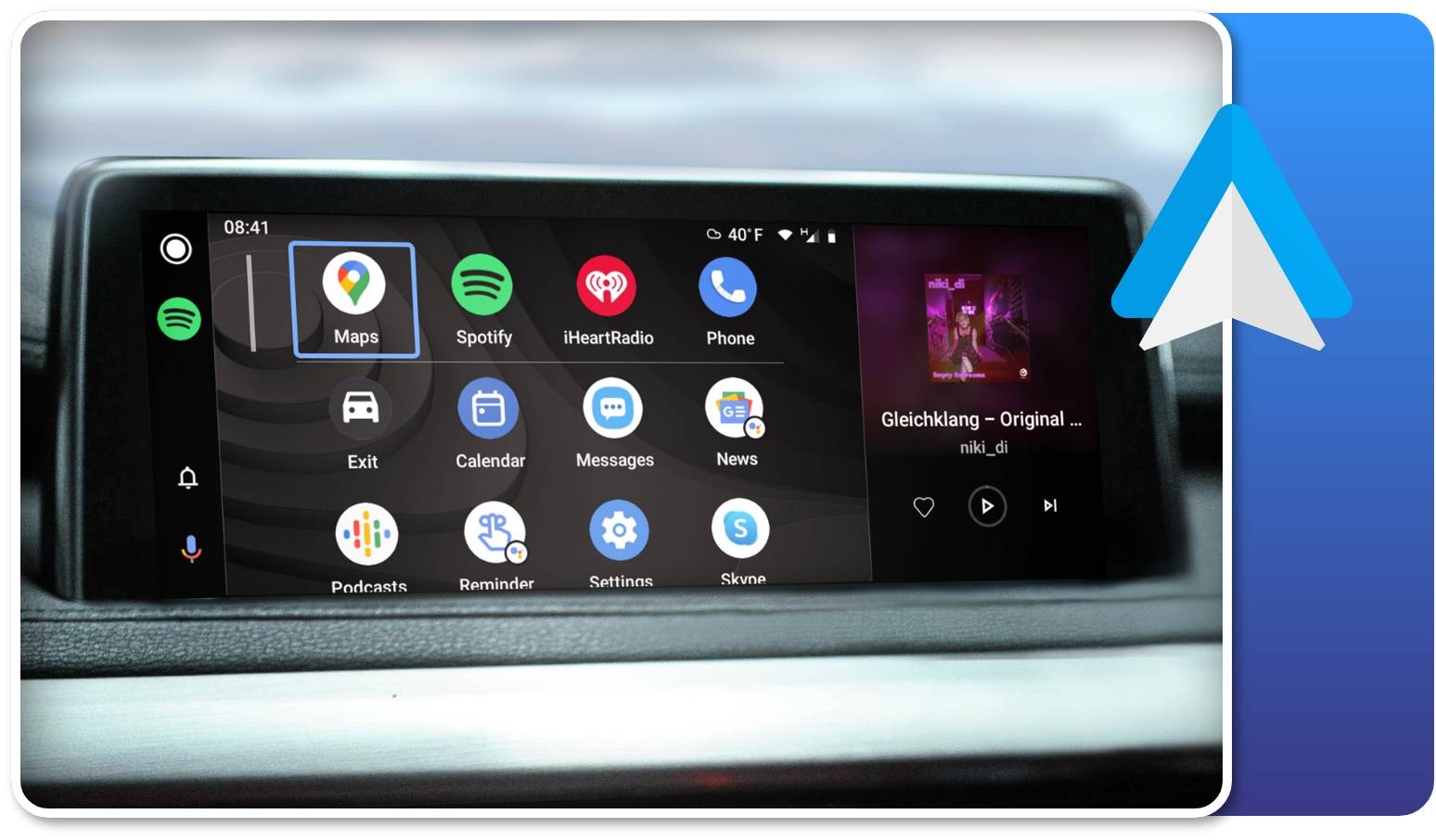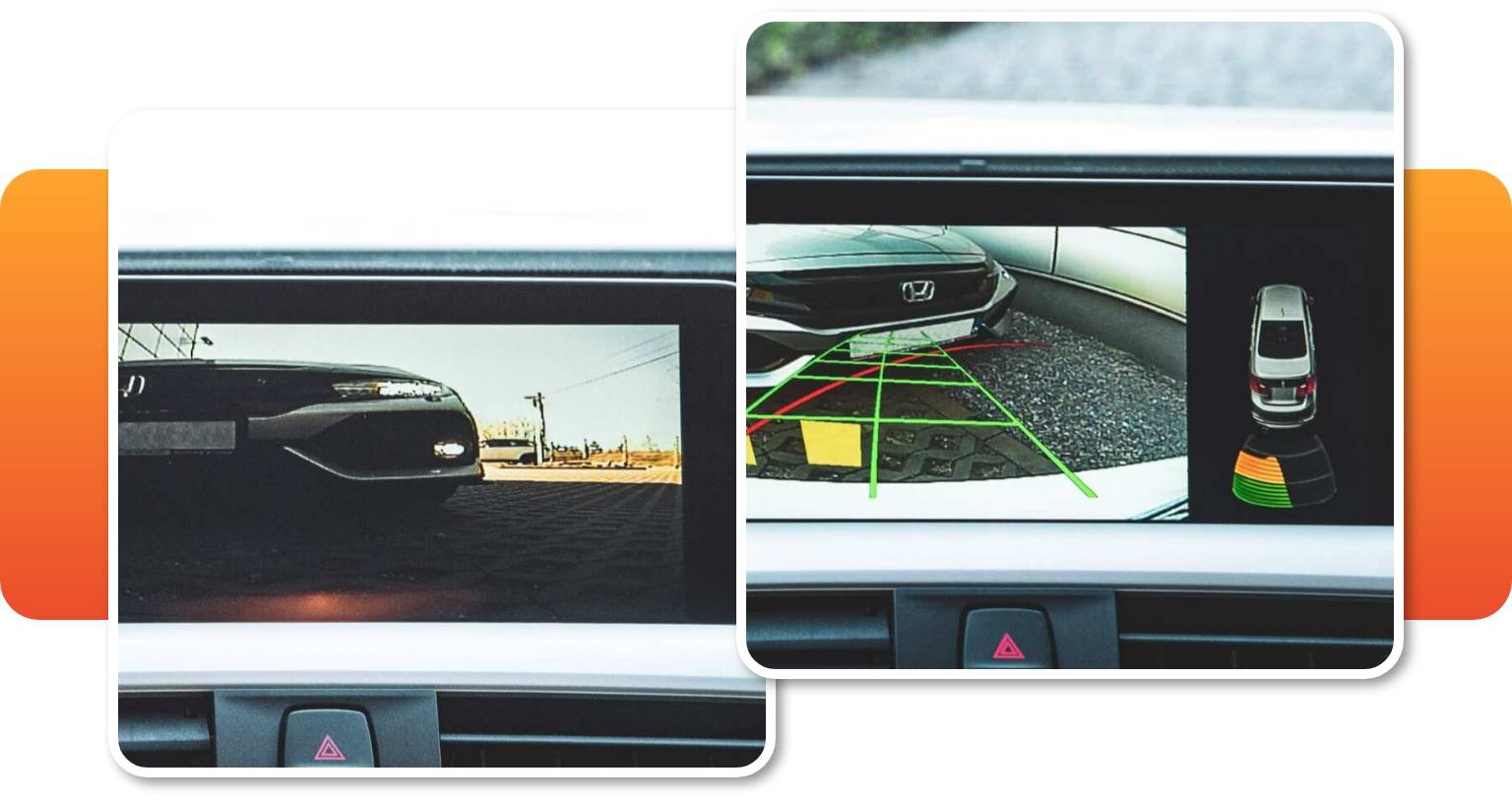- Compatible with 95% of BMWs produced after 2008
- Wireless Apple CarPlay
- Easy access to your iPhone apps: Google Maps, Spotify, WhatsApp and others
- USB multimedia and charging port
- Full-Screen Mode
- Easy control with iDrive, Siri and steering wheel buttons
- Wireless Android Auto support
- Supports Front and Rear View Camera retrofits
- High-quality audio with an equalizer
- Works with your existing iDrive screen
Access Phone Apps
This BMW CarPlay upgrade gives you direct access to many of your iPhone’s navigation, messaging and music apps, as well as other driver-focused apps in the categories of parking, EV charging, or quick food-ordering.
Wireless Capability
BimmerTech’s CarPlay for BMW lets you connect your iPhone wirelessly. It only takes one wireless pairing of your iPhone and CarPlay MMI Prime to help the MMI recognize your iPhone each time you get in your car and connect wirelessly, without you even having to remove your phone from your pocket or bag. When using BMW CarPlay you'll be able to answer calls just like with a Bluetooth hands-free connection.
If you'd rather connect your iPhone with the use of cable, you are also free to do so. CarPlay MMI Prime supports both wired and wireless phone connections.
In order for this BMW CarPlay upgrade to work your BMW has to have Bluetooth or Voice Control.
As for the supported iPhones,it’s compatible with devices running iOS up to version 16.
USB Multimedia & Charging Port
Our BMW CarPlay solution comes with a USB port. It lets you charge your iPhone on longer drives, or you can use it for playing videos and music on your iDrive Screen from a USB thumb drive.

The MMI's USB port can also be used in the future for software updates. So, if you won't be using it for charging or multimedia playback - make sure to place it in an accessible location

Note that in MINIs with a rounded screen, a small part of each corner of the CarPlay interface will be obscured when using full-screen mode.
Screen Mirroring
The Full-Screen mode also includes a Screen Mirroring option, which lets you cast the screen of your mobile device onto the BMW's display, and stream audio through the car speakers. This function is especially convenient if you want to stream a video from YouTube.
iPhones mirror wirelessly, while Android phones require a cable connection.
Please note that mirroring of some apps or content using the Screen Mirroring feature may be blocked due to the copyright-holder's DRM. BimmerTech is not responsible for the continued compatibility of any third-party apps with CarPlay MMI Prime.
Easy Control With iDrive
To navigate the BMW CarPlay apps, you can use your factory microphone for Siri voice commands, the iDrive controller or even the steering wheel buttons, apart from the roller button.

Wireless Android Auto Support
The kit contains a Multimedia Interface (MMI) — a module that also adds Android Auto to your BMW or MINI. So if you have family members or friends with Android smartphones, connecting their devices will be a breeze too!
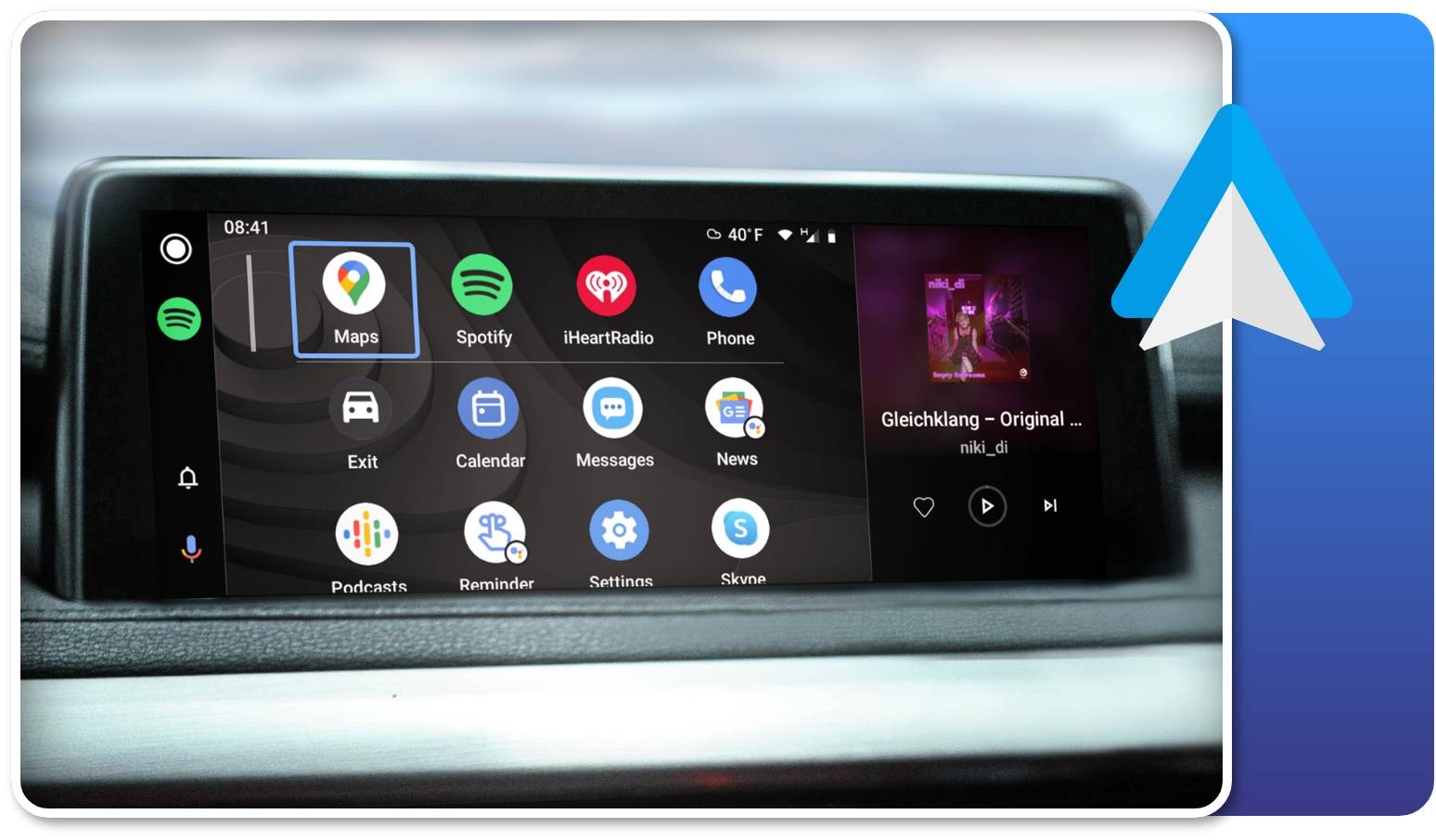
To enjoy BMW Android Auto wirelessly your phone has to support the wireless Android Auto. If it doesn't, you'll still be able to use the Android Auto via USB.
Integration With Front & Rear View Cameras
Our Android Auto MMI Prime retrofit is compatible with all Android smartphones that support Android Auto app. According to Android Auto that would be a smartphones running Android 5.0 (Lollipop) and up with a data plan. For best performance, the Android Auto team recommends Android 6.0 (Marshmallow) and up. You can check your phone's software version by looking at the About Device section under Settings.
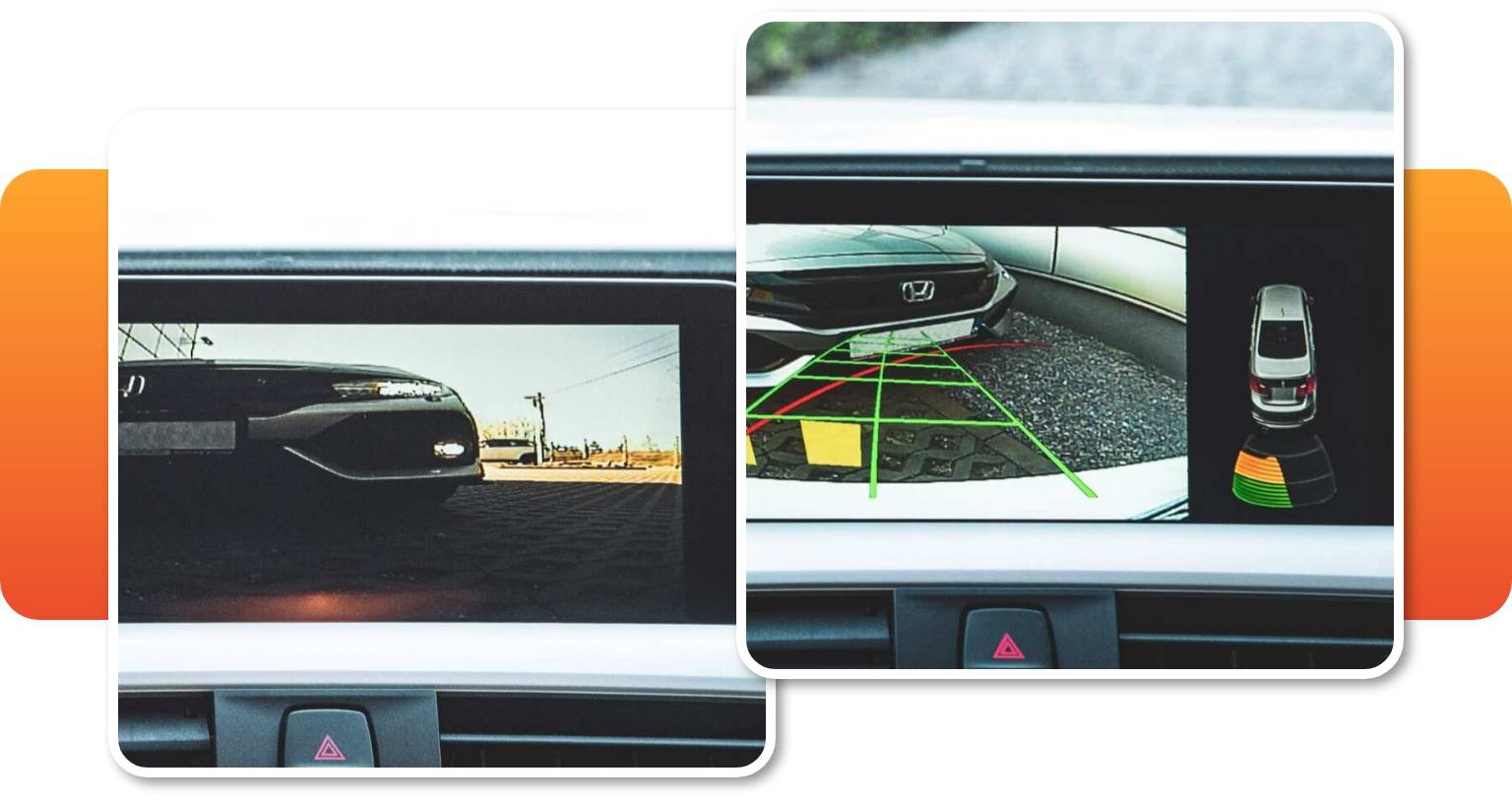
High-quality Audio With An Equalizer
The audio output circuit in our BMW CarPlay upgrade has been specifically selected to squeeze all the quality we can out of the iDrive AUX input, providing great audio quality for music, streaming and calls. If your vehicle is not equipped with an AUX input in Media/Radio, we’ll have to code it.

The MMI also has a built-in 8-band equalizer which allows adjusting the sound to your liking. Whether you like more bass and less treble, or the other way around, you can easily set it up in the MMI menu. It is a great feature especially if you don't have a multi-band Equalizer in your iDrive system.
MINI Cooper CarPlay
MINI owners – we didn’t forget about you! If your car lacks the original Apple CarPlay and Android Auto functions, our MINI Cooper CarPlay upgrade will add these functionalities even to your 2011+ make. Enter your VIN to check compatibility.

Note that in MINIs with a rounded screen, a small part of each corner of the Android Auto interface will be obscured when using full-screen mode.
CarPlay MMI Prime software
We’re always working on improving our CarPlay MMI Prime, with regular software updates to unlock new features. Updating your software is easy, and can be done through the included USB port.
The number of the latest software version available to update for your NBT iDrive system – v3.1.1.8.mmi.b.