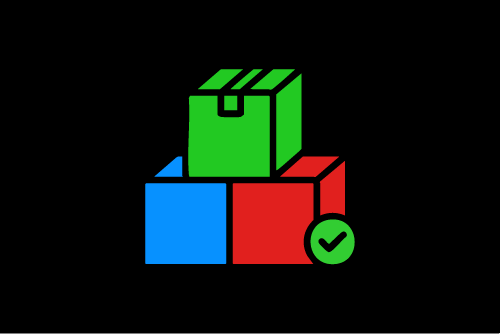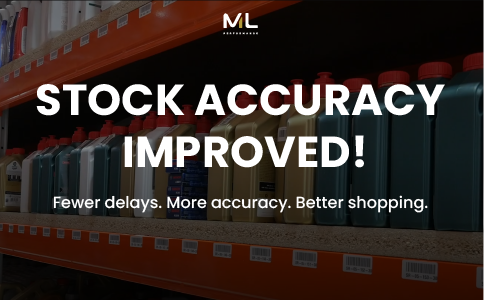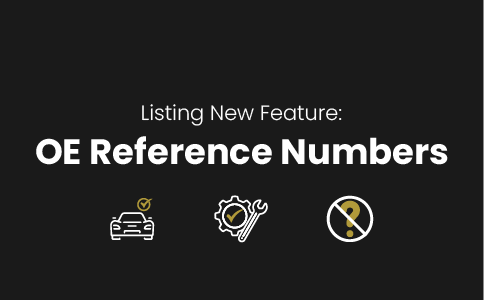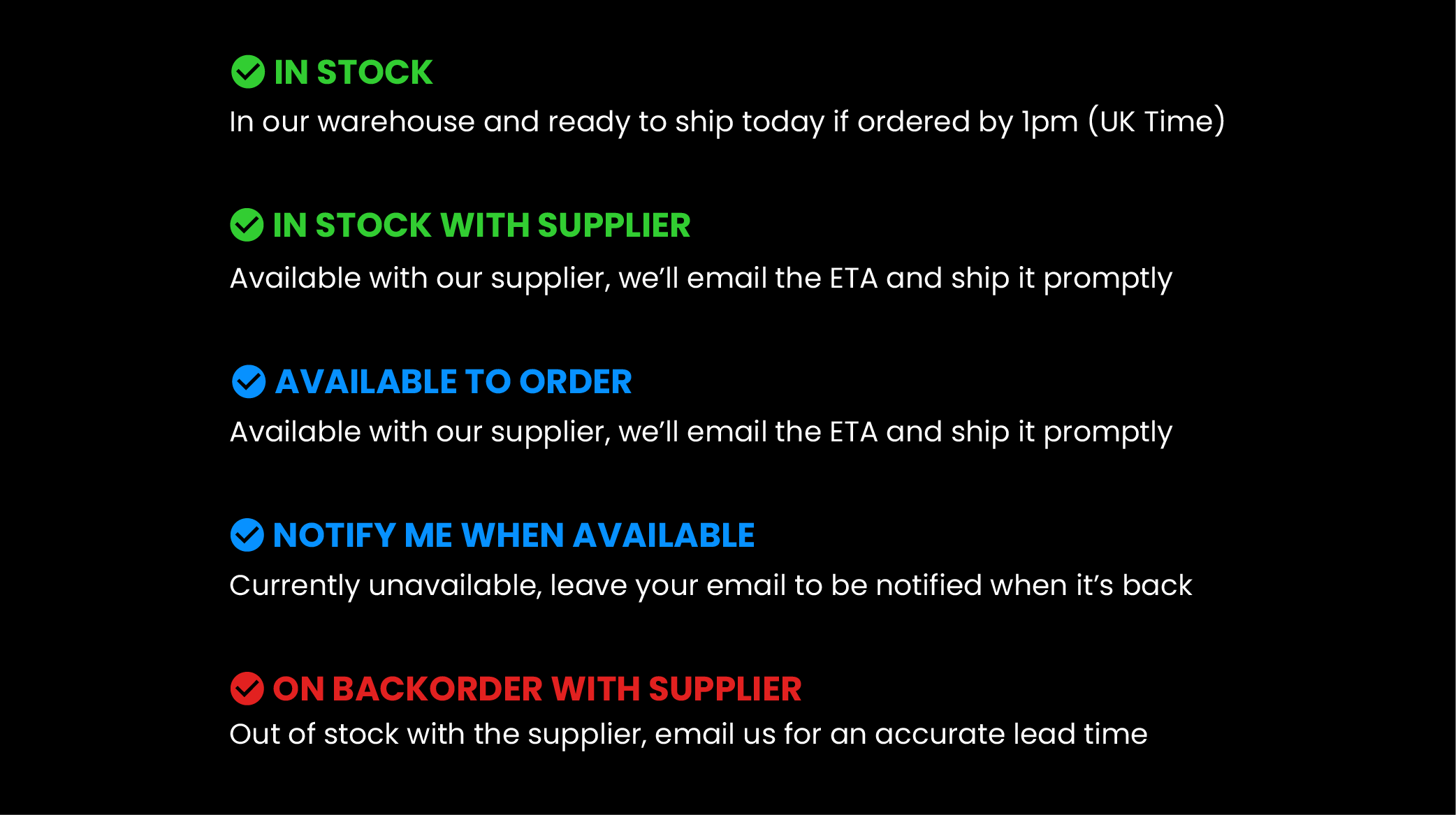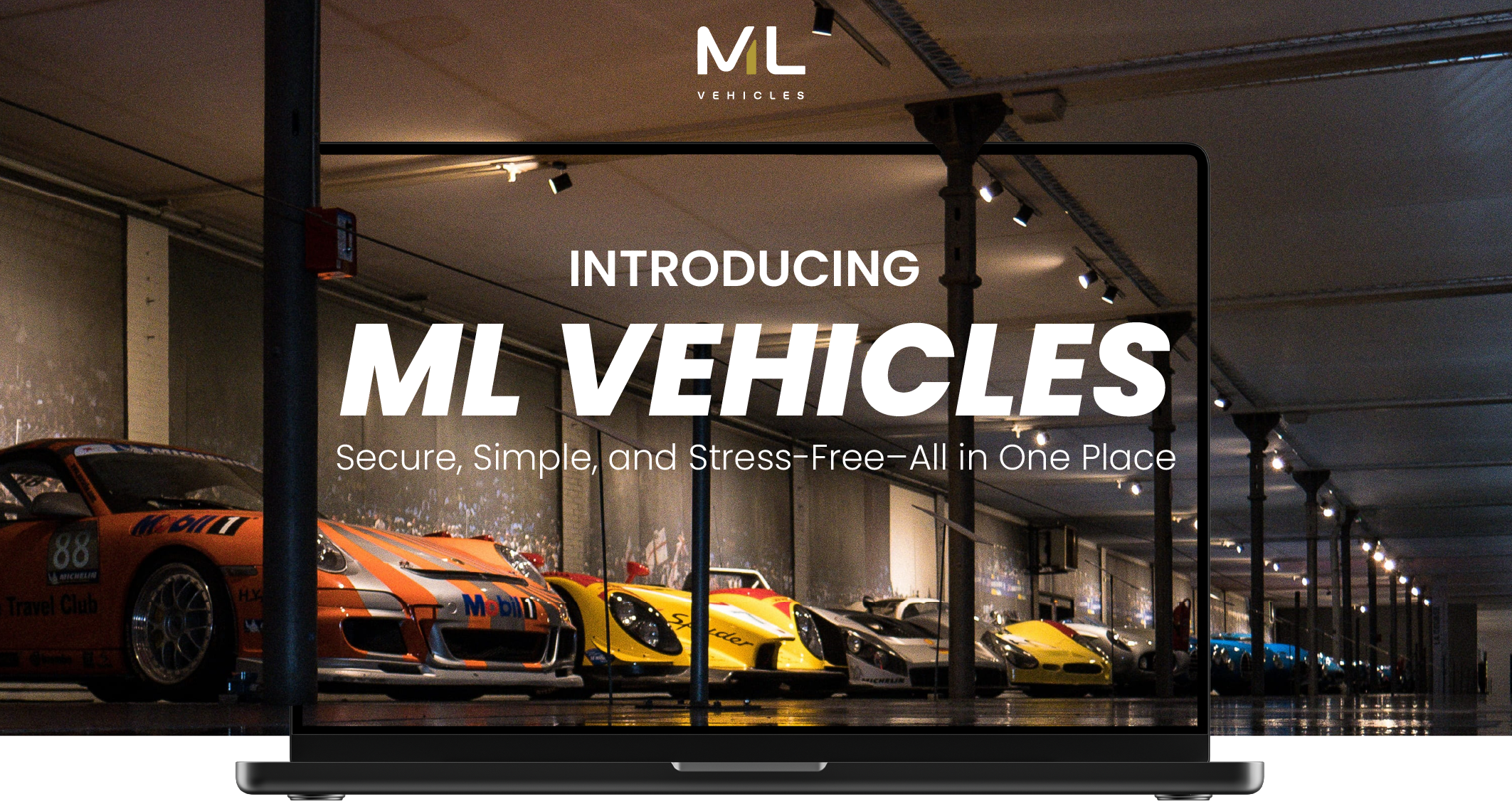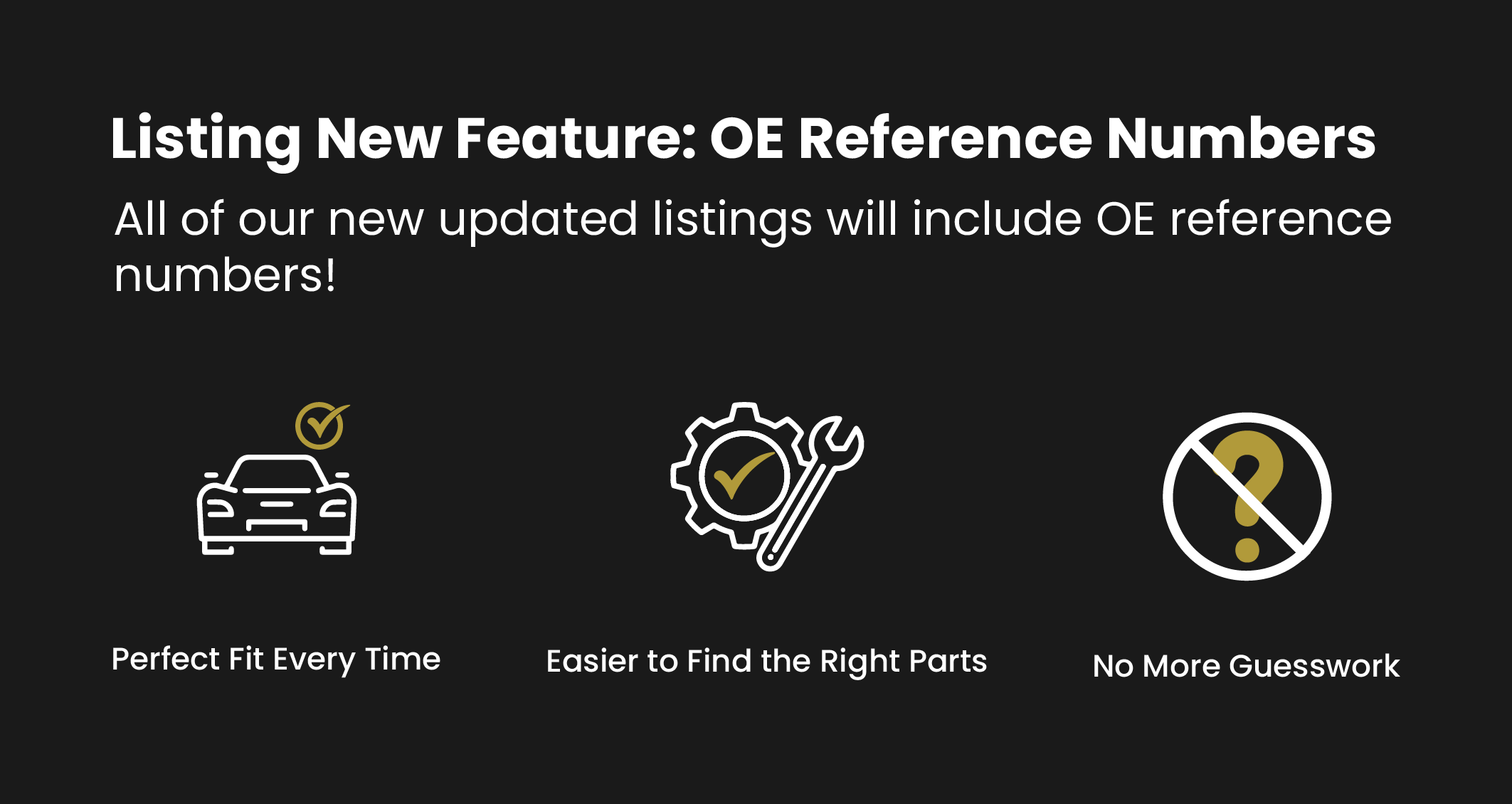The BMW M2 & M2 Competition is a pure sports car and has convinced many M-enthusiasts since its market launch. While the BMW M3 and M4 are optionally available with an adaptive suspension kit, this is not the case with the BMW M2. As one of the first suspension manufacturers, KW has developed a retrofit adaptive coilover suspension for the M2 & M2 Competition.
The KW DDC ECU coilover suspension features three vehicle-specific damper setups. At the touch of a button you can choose between the basic Sport setting, a very sporty and performance-oriented Sport+ setup as well as the Comfort mode for driving on poor surfaces.
More driving dynamics at the push of a button
The included KW DDC button allows to switch between the three damper sets "Comfort", "Sport" and "Sport +". Here, the KW DDC button changes the color.

Via the KW DDC button, the respective driving mode “Comfort”, “Sport” or “Sport+” can be selected, and the adaptive KW DDC ECU coilover kit changes the damper setting within milliseconds. In Sport+ mode, the adaptive KW dampers give every car an unadulterated driving behavior. A setup which is ideal for demanding rides on twisty roads with lots of load changes. The Sport mode however, is perfect for driving on the highway with long curves; while the Comfort mode is the ideal for traveling on poorly developed country roads. In Comfort mode, the suspension adjusts automatically to the respective driving situation.
KW DDC App: The App for adaptive driving pleasure

If our adaptive complete retrofit solution is extended with a WLAN module, the suspension future is already today! With the App, the adaptive dampers of the KW DDC ECU coilover suspension can be adjusted continuously per axle to the personal driving style and load conditions. The App is compatible with smartphones and input devices from Apple (iOS) and many other devices with Android operating system and can be set intuitively from the maximum comfort ID with a very soft damping (displayed in the App with 0%) up to the Sport+ damper setup (displayed in the App with 100%). Here, the KW DDC button changes the color matching the KW DDC App.