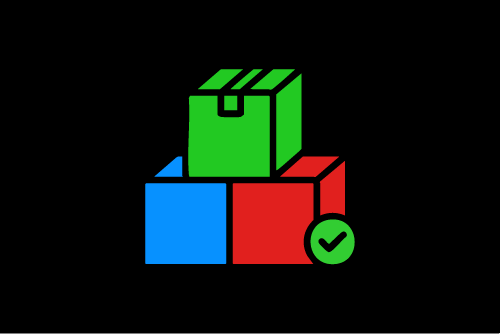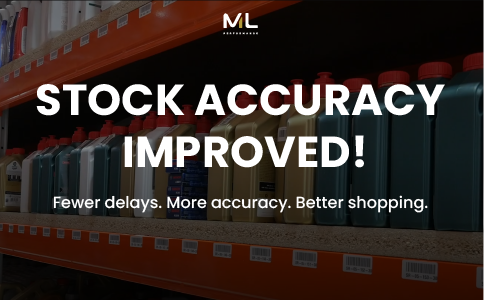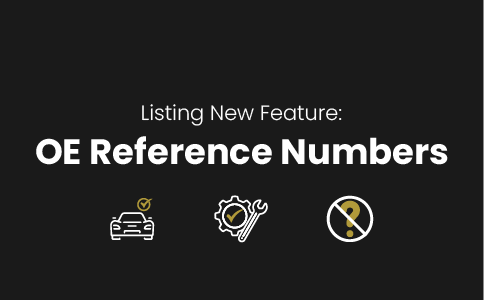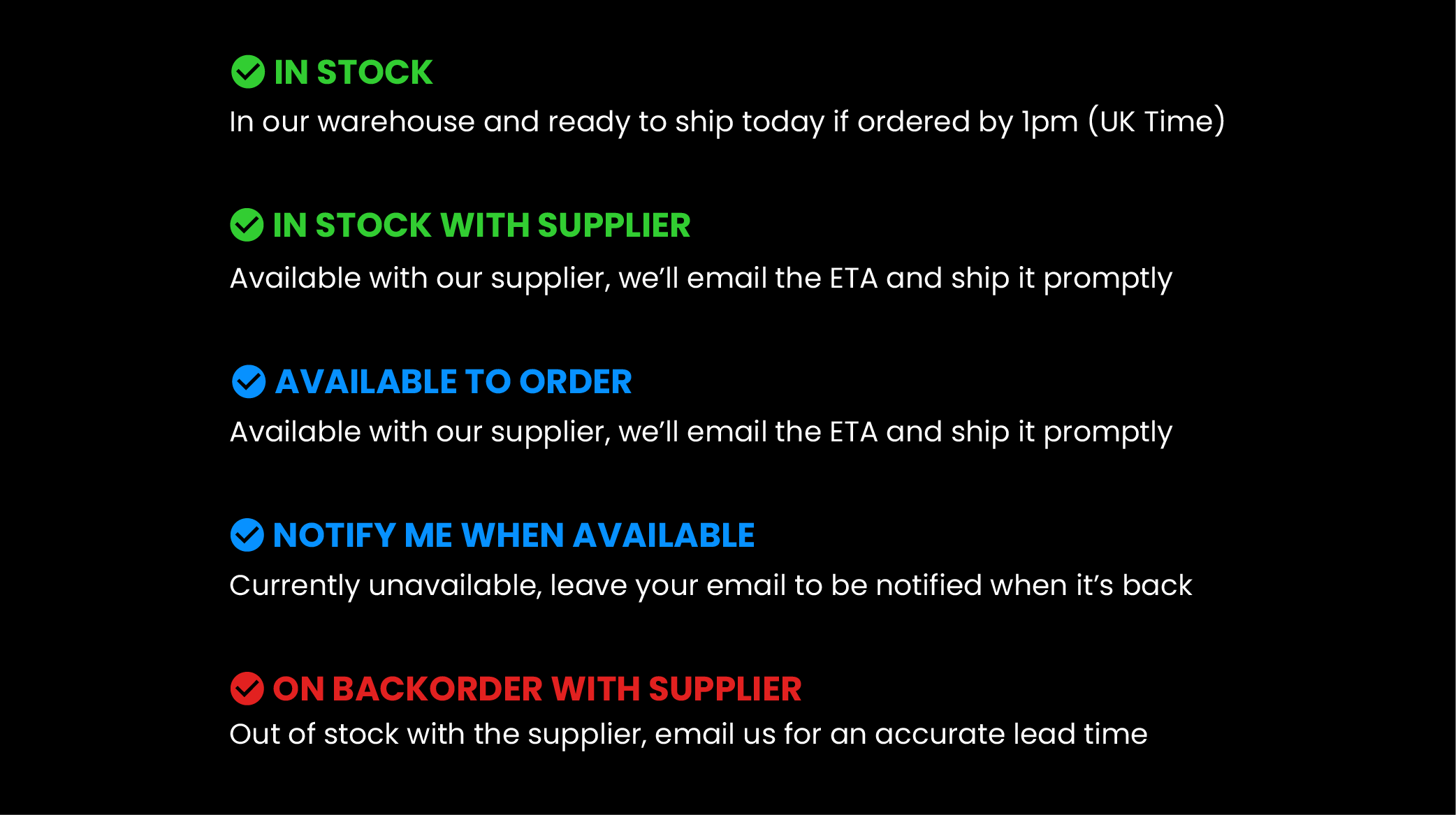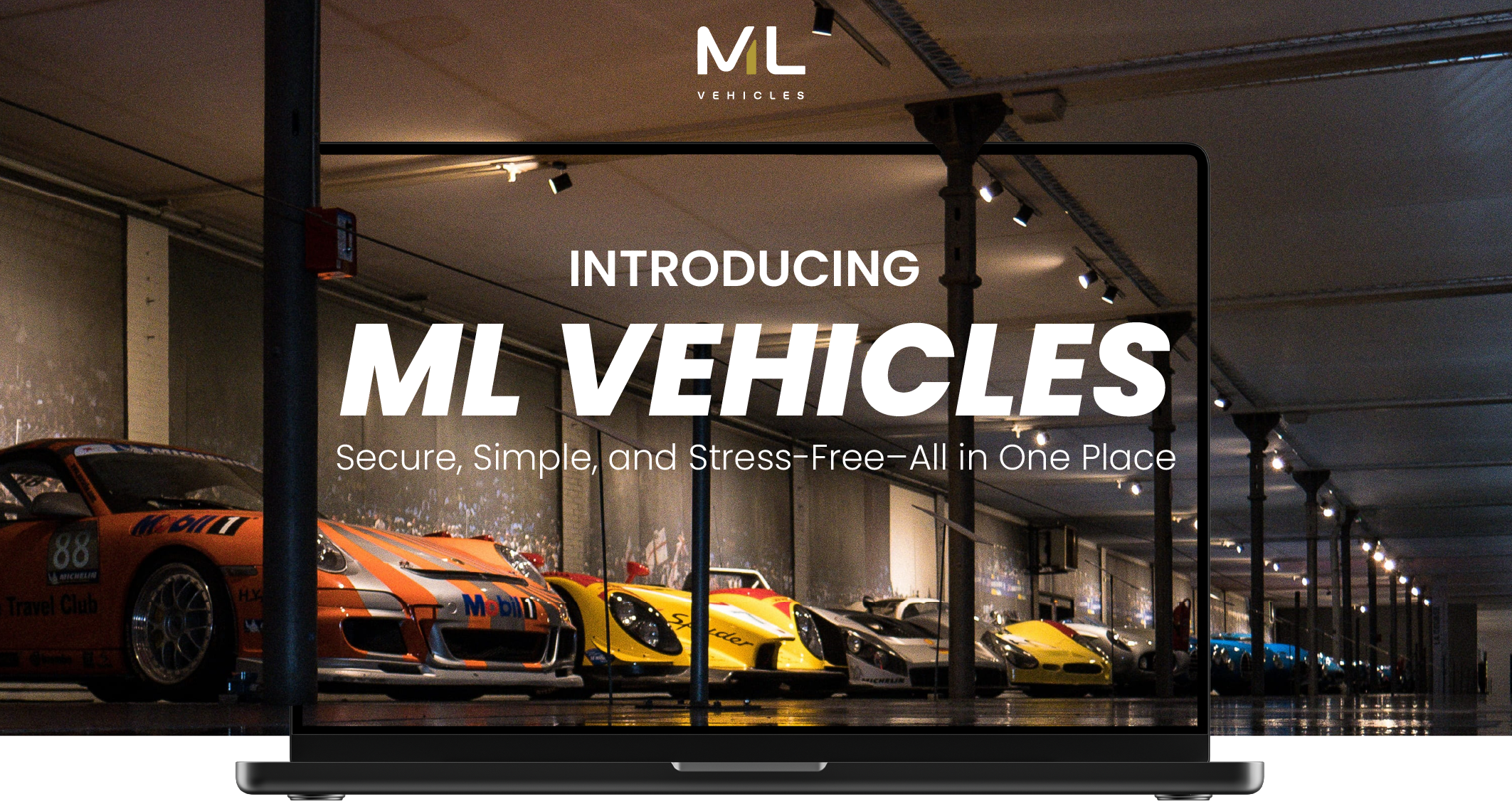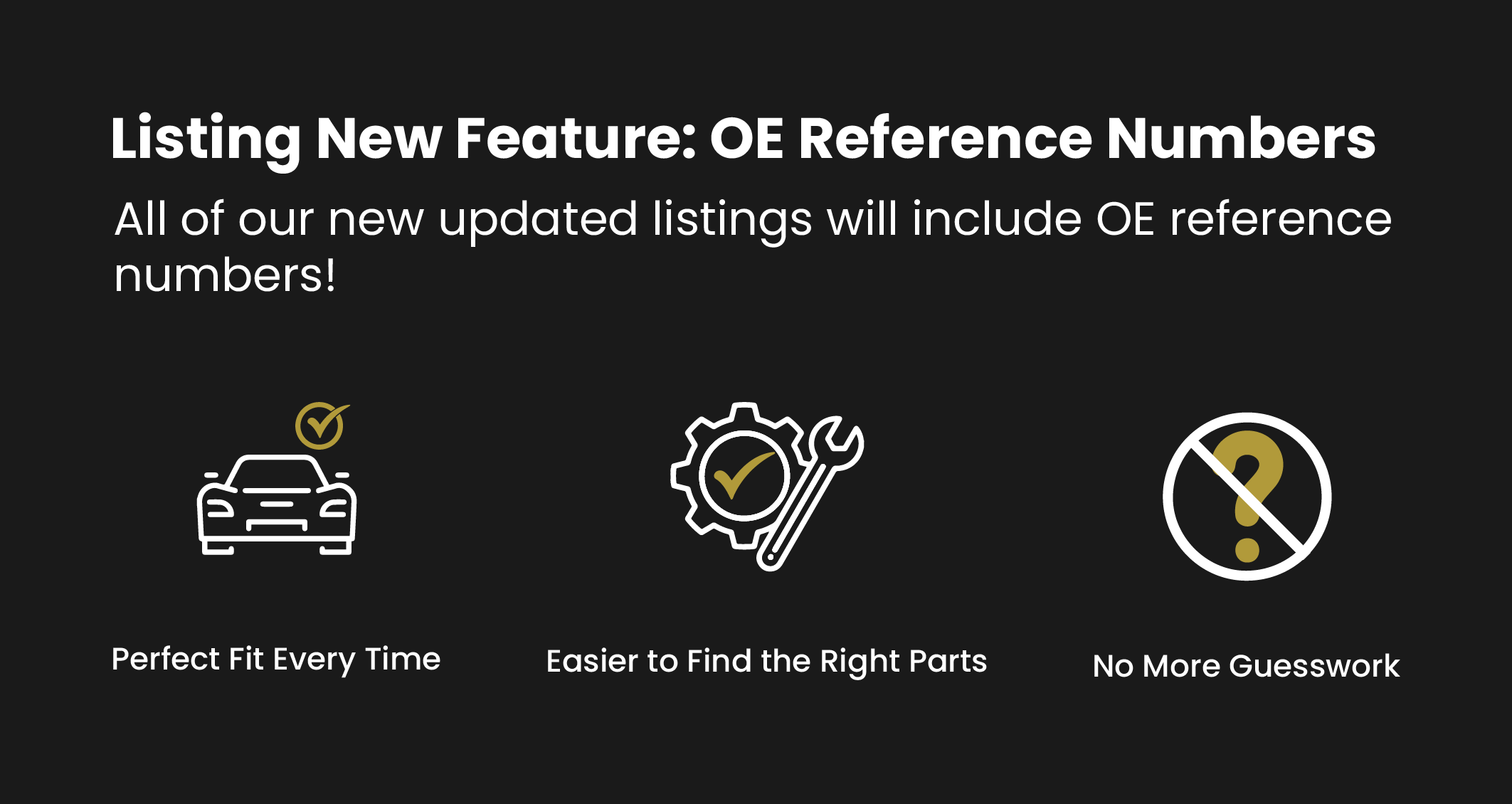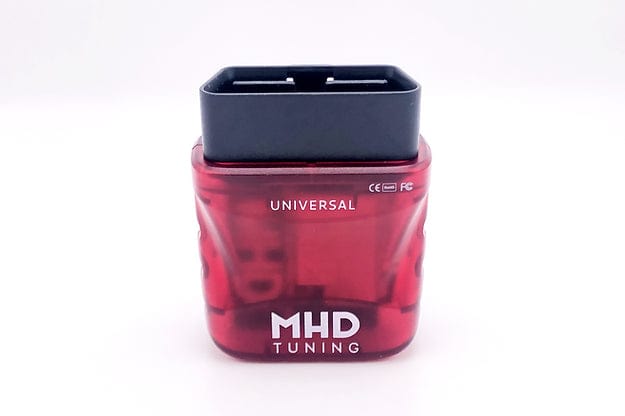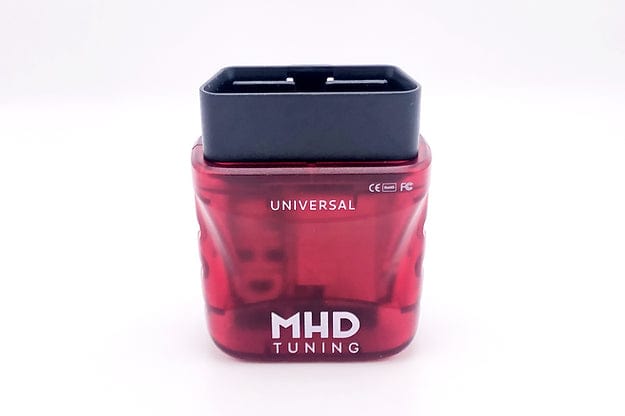Other remarkable features of MHD UNIVERSAL
Sleep Mode – once the adapter detects that car is off, it will enter sleep mode, which prevents the battery from discharging.
Our tests indicate that it can be left plugged in for months. However, always keep an eye on your battery’s health.
ENET Speed – unlike any other adapter on the market, MHD Universal has multiple units inside one body. ENET cars (F and G series) will utilize a super-fast protocol, while a traditional CAN will be used on others. Adapter autodetects which one should be used.
Debug Log – all supported application suppliers are given technical documentation on how to use debug mode and what benefits are coming out of doing so. In basic words – MHD Universal adapter allows better understanding and integration with various cars, ending up with a better service to the customer.
xHP Special mode – G car owners will benefit from MHD Universal adapter as it’s the only adapter that allows a smooth unlock process, along with the very fast flashing speeds.
Automated firmware updates
MHD UNIVERSAL Adapter supports on-the-fly firmware updates.
Once the MHD App detects an outdated version, it will automatically update the firmware, asking you to reconnect once done. Bear in mind – it's crucial to stay up to date with both MHD Apps and MHD Universal adapter.
Attention: The purchase of this adapter does not include any necessary licenses to use the MHD.
Connecting to the MHD UNIVERSAL Adapter
Once plugged in, MHD UNIVERSAL Adapter will automatically detect which protocol best suits the car. Based on robust protocol detection, the WIFI name of the adapter will be changed.
For example, any F series car will show "MHD ENET XXXX" as a WIFI network name,
while E Series will be either MHD CAN XXXX or MHD KLINE XXXX (most cars before 2007 will be KLINE).
Once the WIFI network is exposed, you need to connect it without any passwords. After that, you are ready to use it. XXXX represents a unique identifier of a specific unit
Once you join the WIFI Network, you can launch the MHD app
- MHD app name for BMW E Series N54 engine is - MHD N54
- MHD app name for BMW E Series N55 engine is - MHD N55e
- MHD app name for BMW F, G Series, and Supra with B58 Engine is - MHD F+G
The first thing to do is to test the connection by reading DME codes.
It does not need a license and is free.
If the connection is fine, you can create or login with your account and flash the tune.